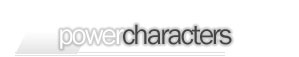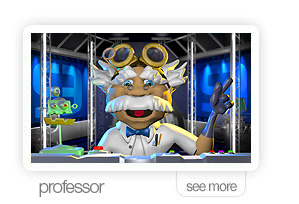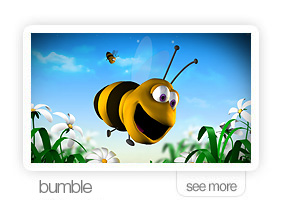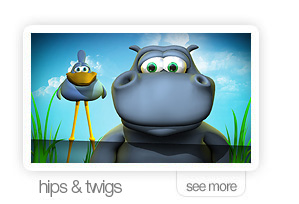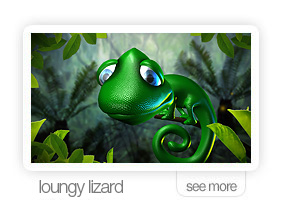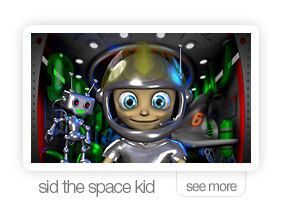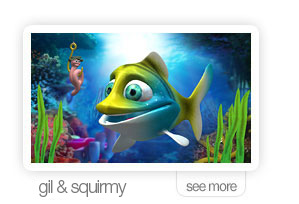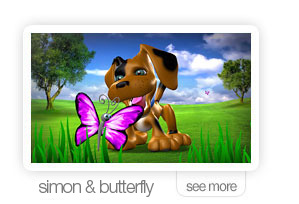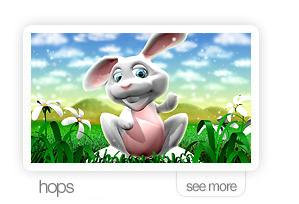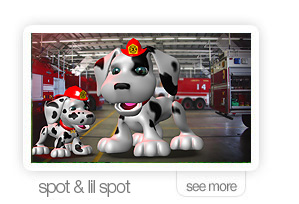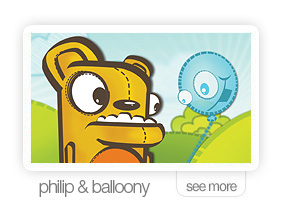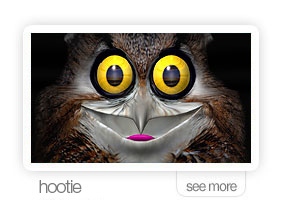- Controller
doesn't work
Install drivers for the xbox controller.
Too far out of range (around a 30 ft max for xbox controller).
Power up x button on controller before starting character, once
up and running without use the wireless device will go to sleep.
It will turn back on after pushing x button.
- Can
custom setups of old or new characters be created
Absolutely. We do have two price options for these. 1. Exclusive
usage (only sold to you and nobody else.) 2. Development cost
(enabling us to resell.)
- Audio
setup through tv is has lag and/or lots of echo
From
our tests tv's in general seem to process audio slowly. Running
through a pa is always best to mimimize lag. Echo can come from
cheaper microphones running through tv in smaller rooms.
- Video
Monitor Issues
The
puppet runs through the primary monitor only. The primary is
always default. Your workarounds are to "mirror" your
primary monitor if you need it to run through a secondary. Also
you can split the primary source going into a switcher with a
box. Here are some free software versions that can help.
- For PC you can also use the "Windows + Shift + Left/Right keys"
http://dualmonitortool.sourceforge.net/
http://www.addictivetips.com/windows-tips/easily-move-windows-between-multiple-display-monitors/
|
| |
|
 |
|